
Single machine (B) running the OMII container with the GridSAM Web Service deployed. Jobs are launched through a Globus 2.4.3 gatekeeper (C). The OMII container (B) is available to the Internet. User must submit job with a myproxy:MyProxy extension in the JSDL description. This information is used by GridSAM to load the user's proxy credential from a remote MyProxy server (E). GridSAM uses a service-wide proxy certificate to authenticate with the MyProxy server, therefore user can impose additional authorisation constraint on who can retrieve the proxy. The retrieved user credential is used for all Globus-based file staging (gsiftp://) and Globus 2.4.3 GRAM submission. For file staging, the Globus resource must have a GridFTP server (D) where files can be staged-in for the execution to use and staged-out after the job has finished.
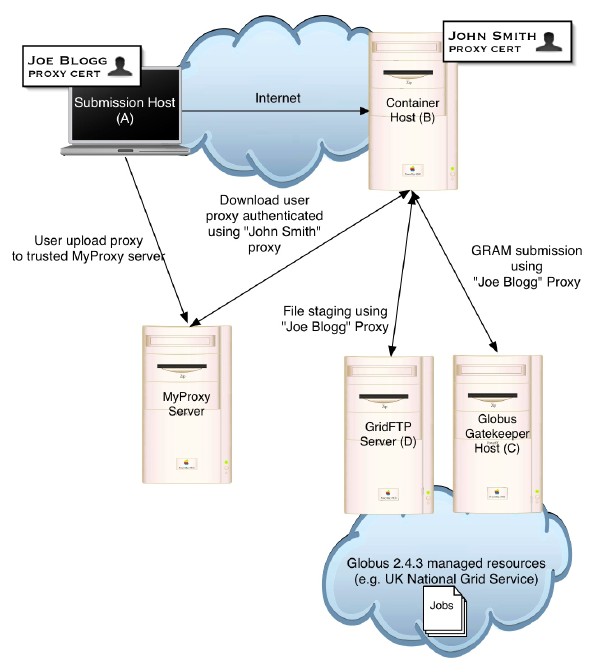
<?xml version="1.0" encoding="UTF-8"?>
<module id="jobmanager.globus" version="1.0.0">
<!-- dependent modules -->
<sub-module descriptor="org/icenigrid/gridsam/resource/config/common.xml"/>
<sub-module descriptor="org/icenigrid/gridsam/resource/config/embedded.xml"/>
<sub-module descriptor="org/icenigrid/gridsam/resource/config/globus.xml"/>
<sub-module descriptor="database.xml"/>
<sub-module descriptor="authorisation.xml"/>
<!-- override the factory defaults here -->
<contribution configuration-id="hivemind.ApplicationDefaults">
<!--
The job manager location
-->
<default symbol="globus.JobManager" value="grid-compute.leeds.ac.uk"/>
<!--
The root file system for staging files
-->
<default symbol="globus.RootFileSystemURI" value="gsiftp://grid-compute.leeds.ac.uk"/>
<!--
How often the status of the job is polled
-->
<default symbol="globus.MonitoringPeriod" value="20000"/>
<!-- the default location of the classad generation script
WEB-INF/classes/rsl.groovy
-->
<default symbol="globus.ScriptResource" value="rsl.groovy"/>
</contribution>
</module>In order to run multiple GridSAM instances that make use of the Globus DRMConnector, the following additional installation steps must be carried out to workaround a classloader problem presented in the Globus Cog Kit.